top of page
To change the hub network
You can change the network of hubs that you initially set up.
On the Hub Details page, click 'Change network' in 'Setting' at the top right.

Setting

You can see which networks the hub is currently using.
Select from discovered network list to change to new network.
For networks with a password, click ' Connect ' after entering the password to complete the network setup.

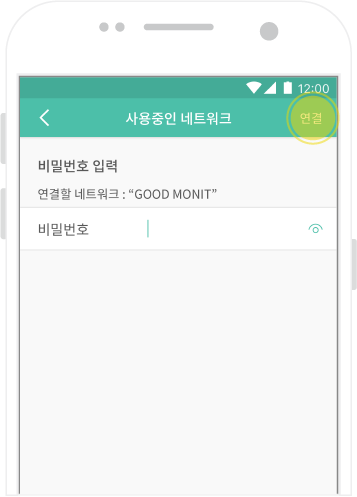
bottom of page
